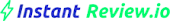FAQs
Instant Review comes with this website pre-loaded on it.
Both iPhone and Android work best on the lock screen while the screen is awake.
If you are not getting a read:
1: Make sure your phone is not in airplane mode.
2: Your NFC chip automatically turns on when you wake your phone using the side button, it will not scan when the screen is off. Your phone does not have to be unlocked to scan but the screen does have to be on.
Apple iPhone’s NFC chip is permanently turned on as long as the screen is active.
For some Android phones, you may have to go into “settings” and turn on “NFC.”
3: Look at “Compatible phones” above to see if your phone is compatible. Only since 2018 have phones been able to read NFC without a designated app. All new phones going forward are expected to have this technology installed.
iPhone Tips :
On an iPhone, the NFC reader is located in the very top center of the phone, right behind the front-facing camera. The tag will scan from the frontside or backside of the phone.
NFC is always on, starting with the iPhone XR and newer (2018)
Android Tips:
Most Androids scan from the center-backside of the phone.
NFC can be toggled on/off in settings so be sure your NFC is turned on. This will be in settings next to Bluetooth and Wi-Fi.
NFC is on by default. The phone must be unlocked to scan.
Yes, there is a possibility to change the link.
If you have issues please contact support@instantreview.io for help
Instant Review never expires or has a review limit!
Instant Google Review Stands only take 5 minutes to setup! Once it’s done, no work is needed after!
Yes! You have to link each stand to separate locations.
Yes, we can customize it but it will take more time and cost more.
Today, the majority of cell phones are equipped with an NFC reader. Whether you’re using Android or iOS, you’ll be able to read our contactless products without a hitch.
All devices after 2018 have NFC
Contact the customer support to request a replacement for a defective product, please reach out to our customer support team via support@InstantReview.io. Kindly provide your order details along with a clear description of the issue you are encountering and we will send you a new one as soon as possible
What is NFC
NFC stands for “Near Field Communication.” It’s a wireless technology that allows for close-range communication between devices, typically within a few centimeters. It’s commonly used for contactless data transfer, mobile payments, and access control.
Apple: https://apps.apple.com/us/app/nfc-tools/id1252962749
Android: https://play.google.com/store/apps/details?id=com.wakdev.wdnfc&hl=en_CA&gl=US&pli=1
Contact Us
We will be happy to answer you and make sure you have the best experience with us 🙂